
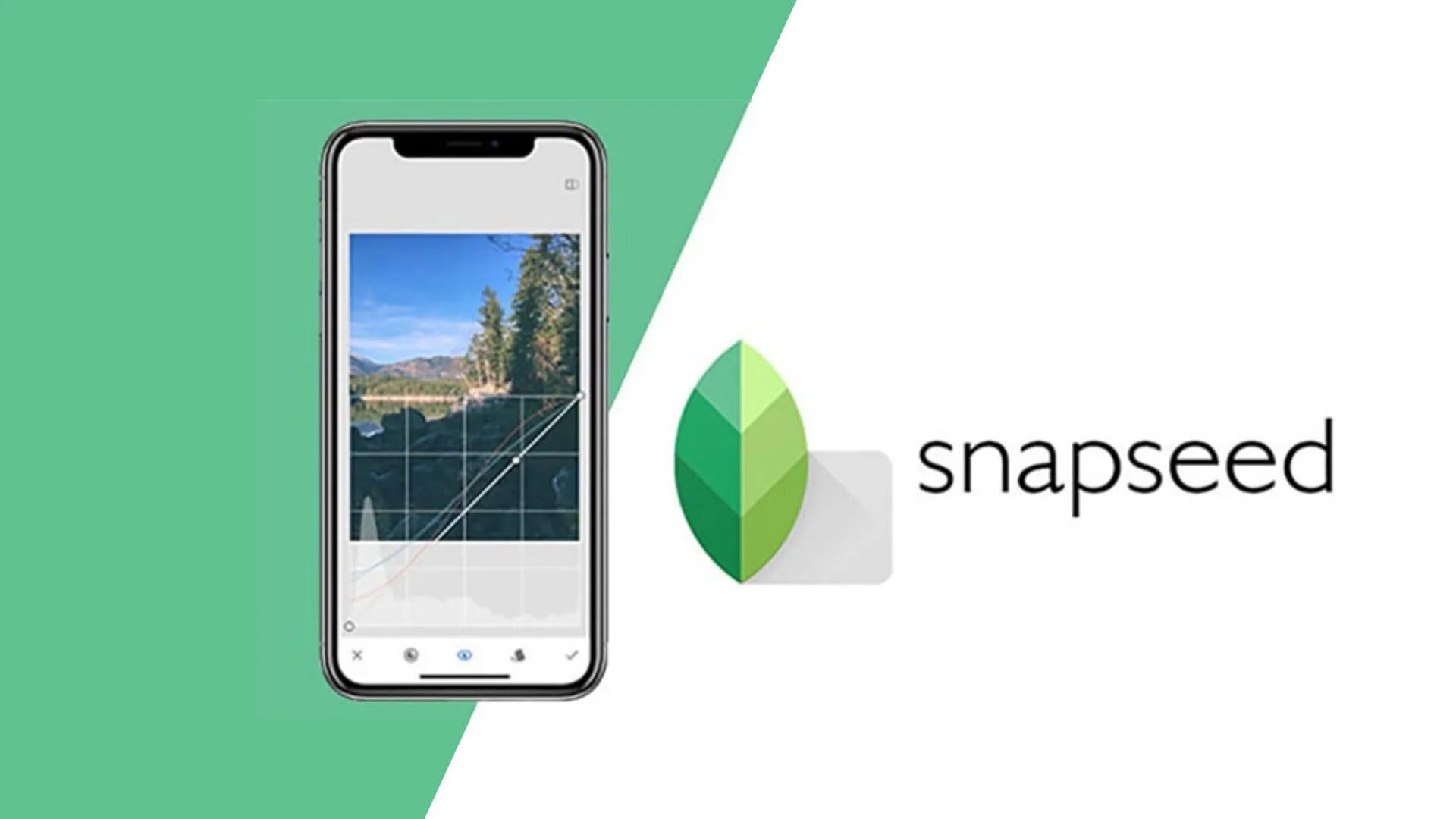
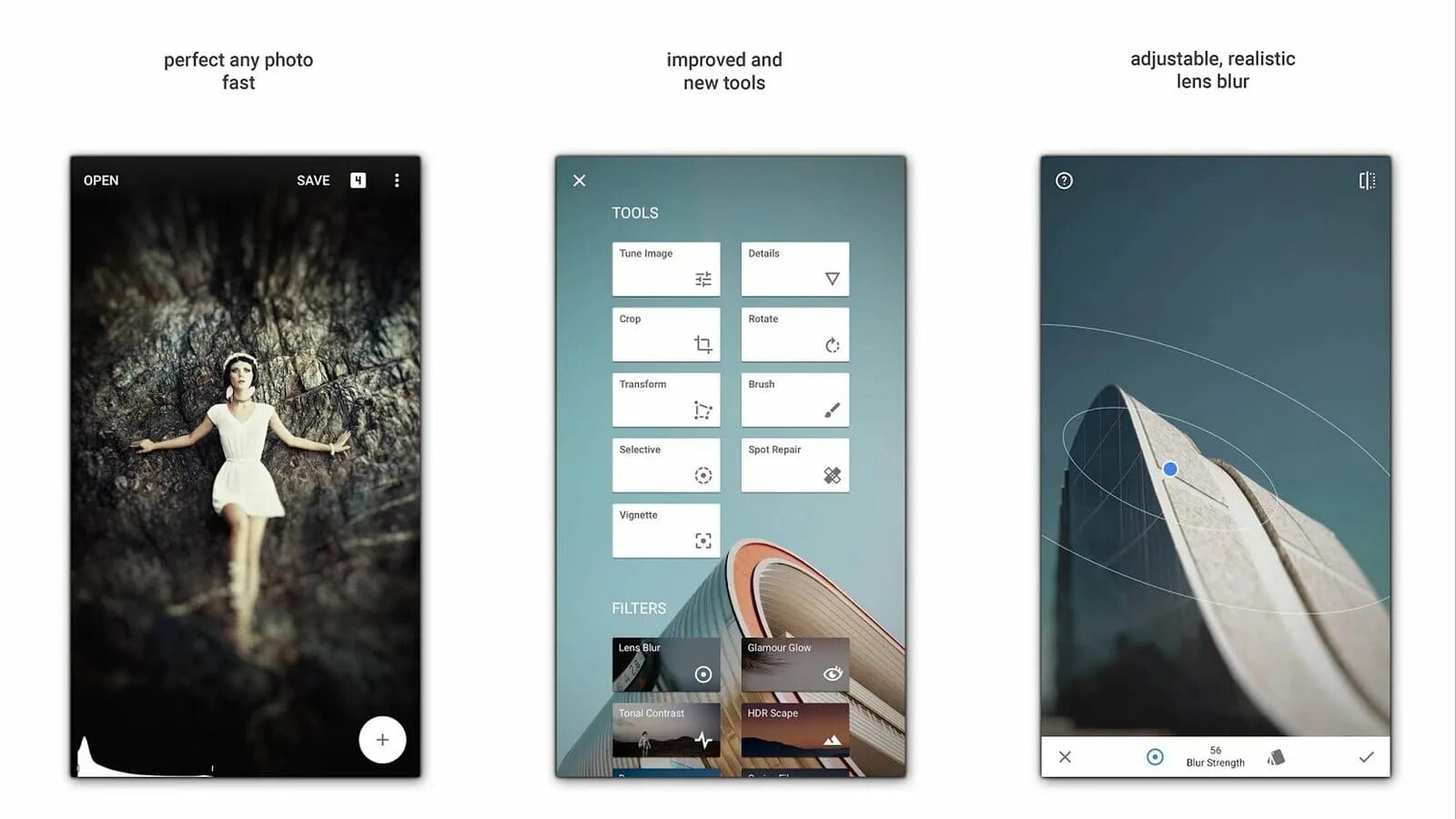

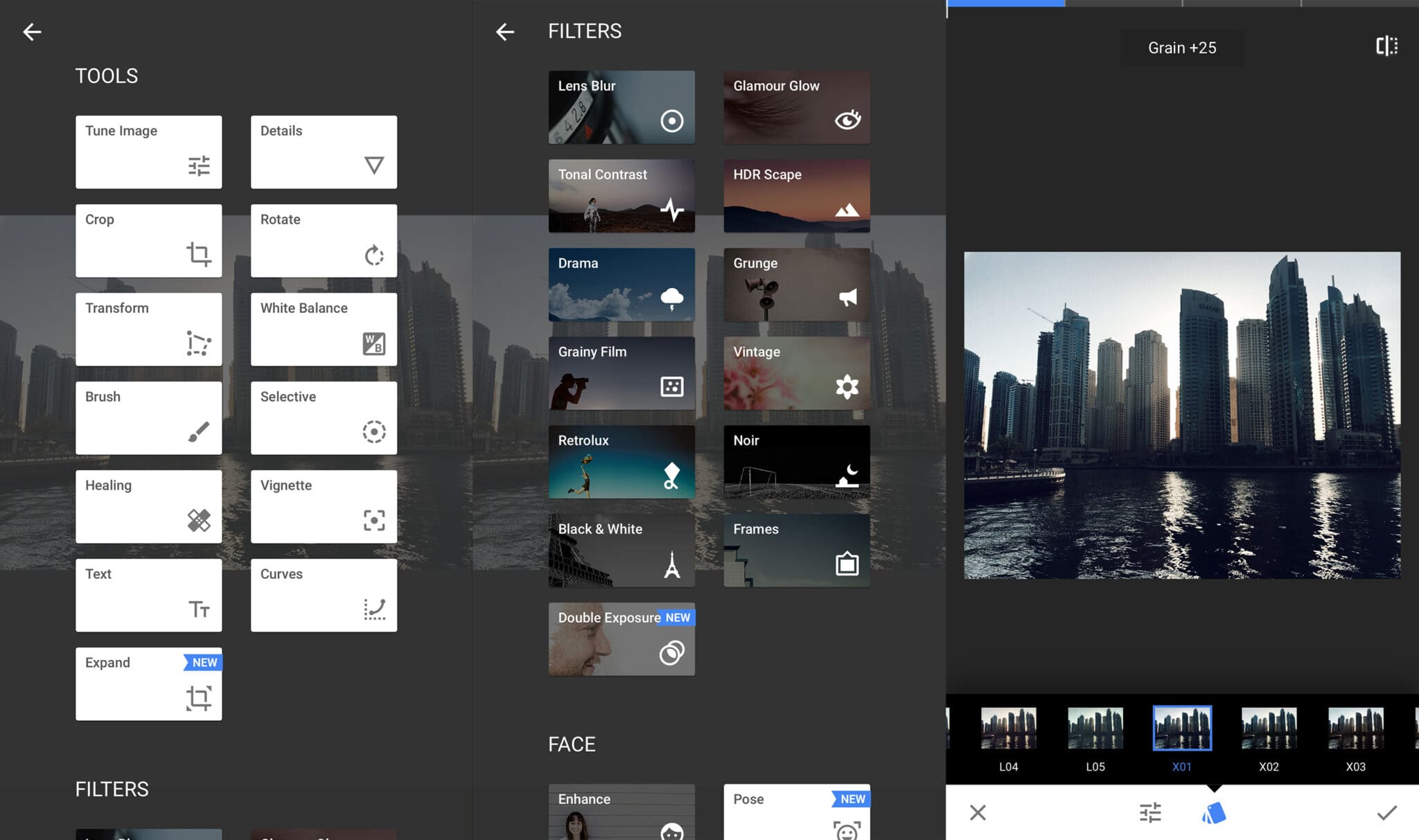
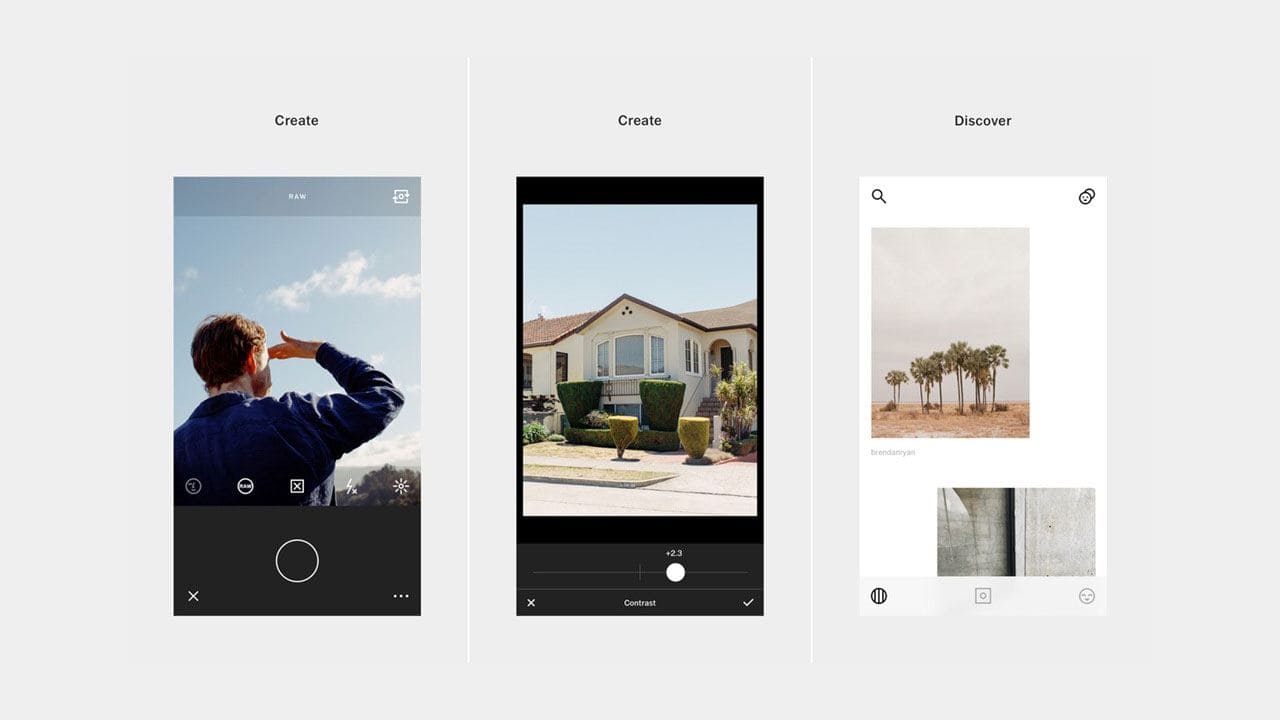
About this app
Snapseed is a complete and professional photo editor developed by Google. It brings the power of desktop photo editing software to your mobile device, completely free of charge. Whether you're a casual photographer looking to enhance your snaps or a seasoned pro needing precise control on the go, Snapseed offers a comprehensive suite of tools and filters.
Unlock your creativity with non-destructive editing, meaning you can always revert back to the original image or tweak previous edits. Snapseed supports both JPG and RAW DNG files, allowing for maximum flexibility and quality. Explore a wide range of adjustments, from basic tuning like brightness, contrast, and saturation, to advanced controls like curves, white balance, and perspective correction. The intuitive interface makes complex edits accessible to everyone.
Beyond standard adjustments, Snapseed includes unique tools like the Selective Adjust feature, allowing you to edit specific parts of your image with pinpoint accuracy using Control Points technology. Remove unwanted elements seamlessly with the Healing tool, add artistic flair with Lens Blur or Glamour Glow, or give your photos a distinct look with filters like Grunge, Vintage, Noir, and HDR Scape. Fine-tune details with Structure and Sharpening tools for maximum impact. The possibilities are virtually endless.
Key Features:
- 29 Tools and Filters, including Healing, Brush, Structure, HDR, Perspective
- Opens JPG and RAW (DNG) files
- Save your personal looks and apply them to new photos later
- Selective filter brush for precise editing
- All styles can be tweaked with fine, precise control
- Non-destructive editing workflow
- Curves tool for precise brightness level adjustments
- Tune image – adjust exposure and color automatically or manually
- Details – magically brings out surface structures in images
- Crop, Rotate, White Balance, Vignette, and many more essential tools
- Face Enhance – add focus to the eyes, add face-specific lighting, or smoothen skin
- Frames – add adjustable sized frames
Reviews


Very good editor, tons of features for free. My only minor complaint is that sometimes the interface can feel a bit fiddly on smaller screens, especially with precise adjustments like curves. But overall, it's fantastic. The RAW editing capability is a huge plus.

Been using Snapseed for years! It keeps getting better. It’s powerful enough for professional touch-ups but simple enough for quick fixes. Love the variety of filters and the ability to stack edits. A must-have app for any photography enthusiast.

It's a solid app, but I wish there were more options for text overlays and collages. For pure photo editing, it's great, but lacks some creative features found in other apps. The healing tool works well most of the time, but can struggle with complex backgrounds.

Incredible value for a free app. The non-destructive editing is key. I appreciate the regular updates that keep it compatible with newer phone cameras and RAW formats. Sometimes wish for batch editing capabilities, but for single images, it's nearly perfect.
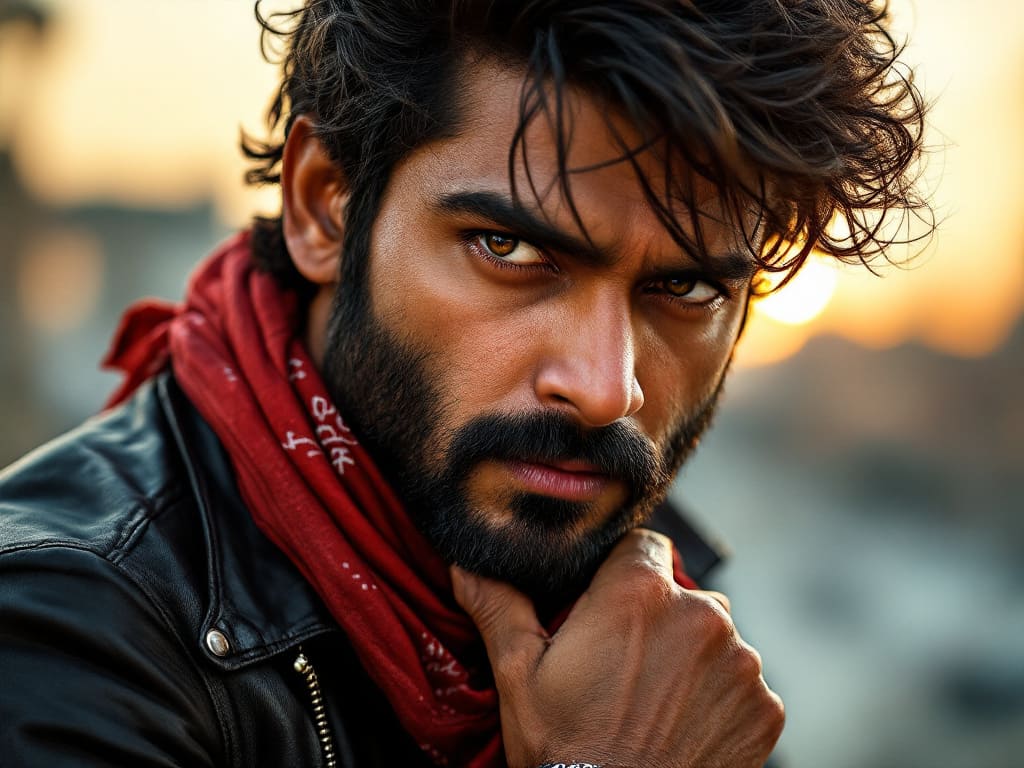
The best mobile photo editor out there, period. It strikes the perfect balance between usability and professional features. From quick tweaks using 'Tune Image' to advanced masking with the brush tool, it covers all bases. Essential for anyone serious about mobile photography.
What's new
Last updated: March 28, 2025
- Enhanced support for RAW files from latest flagship smartphones.
- Improved performance of the Healing tool on complex backgrounds.
- Minor UI adjustments for better navigation on larger screens.
- Fixed several stability issues reported by users. Smoother editing experience overall.
Last updated: February 15, 2025
- Added finer controls for the Grainy Film filter styles.
- Optimized algorithms for Structure and Sharpening tools for more natural results.
- Improved compatibility with the latest Android OS version.
- Squashed a bug related to saving edits with specific filter combinations.
Last updated: January 10, 2025
- Introduced subtle improvements to the 'Tune Image' auto-adjustment logic.
- Refined the selective adjustment brush behaviour for edge detection.
- General bug fixes and performance enhancements across various tools.
- Updated localization strings for several languages.
Data safety
Safety starts with understanding how developers collect and share your data. Data privacy and security practices may vary based on your use, region, and age. Google LLC provided this information and may update it over time.
No data shared with third parties
The developer indicates this app does not share user data with other companies or organizations. Learn more about how developers declare sharing.
Data collected
This app may collect these data types: App activity (performance diagnostics, crash logs), Device or other IDs (for diagnostics).
Security practices
Data is encrypted in transit (e.g., diagnostic data sent to Google).
Your photos are processed locally on your device and are not automatically uploaded unless you choose to share them.
You can request that data (related to diagnostics) be deleted through Google's standard procedures.
Absolutely indispensable app for mobile photo editing. The level of control is amazing, especially the Selective tool and Curves. I use it for almost every photo I take. It's powerful yet surprisingly easy to learn. Beats many paid apps hands down!